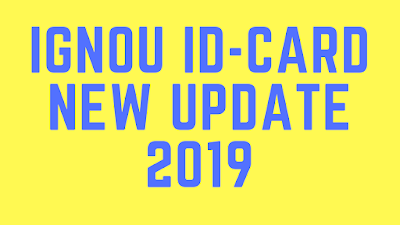IGNOU ID-Card New Update How to Download Id-card Online 2019
IGNOU annouce new update related to student ID-CARD online. This update for that students who take admission online in IGNOU in any programme . This update not for the those student whose take admission for the offline. This update only for online students.
Now Students can download their ID-CARD online from IGNOU official site. The main update is that related ID-CARD student not need to attested from the regional centre. just login and download this ID-CARD and laminate this .
To download the ID-CARD from IGNOU official site follow this following steps.
Steps : 1 Open IGNOU site click here for to go IGNOU official site
Step : 2 Click on Online Registration-> Fresh admission
Step: 3 Login with your user id and password which you allotted by university and fill captcha
Step 4 Click on Print ID Card
Step 5 Click on Download ID Card and enter in enrollment number as password. and download and print id card in color format.
For more details watch video